Resources
The Ultimate Web to Print Guide: Strategy for Growth and Profitability
Web to Print is the essential strategic tool for business growth. This guide outlines the precise strategy required to secure high-value clients, guarantee absolute brand governance, and achieve full financial transparency via procurement integration, ensuring maximum profitability.
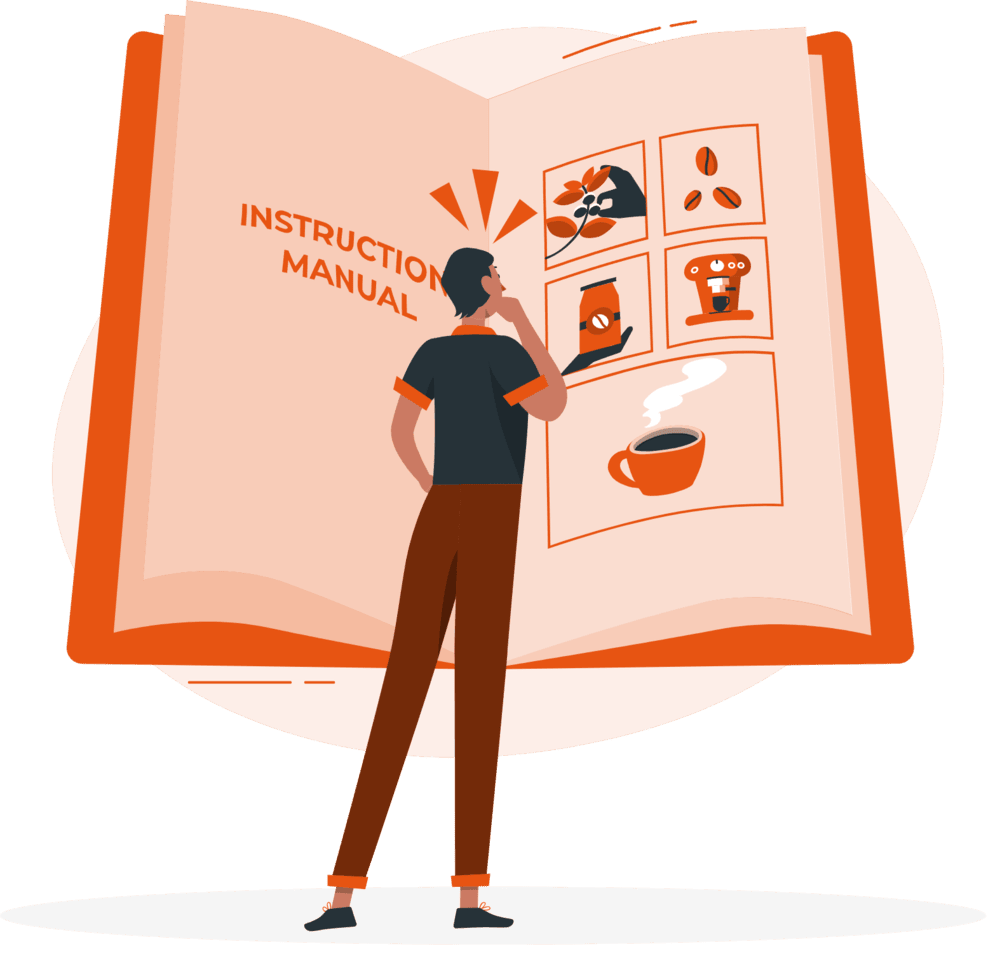
What Exactly is Web to Print? (W2P Definition)
Web to Print (W2P), also known as Web-to-Print or Web2Print, is fundamentally an integrated software solution that facilitates the creation, ordering, and production of printed materials via a web-based portal. While historically known as a tool for commercial printers, modern W2P has moved far beyond simple online ordering.
Introduction to the Mission-Critical Web to Print Platform
Today, web-to-print is a mission-critical platform that bridges the gap between marketing execution and financial governance. For both Print Service Providers (PSPs) and the global corporate brands they serve, the system is the only way to meet complex B2B demands: eliminating renegade spend, securing brand compliance across every territory, and integrating directly into major procurement systems via Punchout. This document cuts through the technical jargon to outline what Web to Print is, the definitive competitive benefits it delivers, and the precise three-step strategy required for a profitable implementation.
Web to Print vs. Traditional E-commerce
While Web to Print offers an online storefront similar to standard e-commerce, the key difference lies in its focus on dynamic publishing and personalisation:
- E-commerce: Typically focuses on selling finished goods (stock items) that require no customisation.
- Web to Print: Handles both stock items and complex products that require end-user customisation, strict brand control, and integration with the print production workflow.
________________________________________
The Core Strategic Benefits of Web to Print
The power of a Web to Print platform lies in its ability to deliver transformational benefits simultaneously to both the Print Service Provider (PSP) and the end client (Brand). The PSP gains efficiency and security, which directly translates into a more seamless and compliant experience for the Brand.

For the Print Service Provider (PSP): Driving Profitability and Retention
For the PSP, Web to Print is an investment in operational leverage and customer retention. It fundamentally shifts labour from manual administration to value-added activities.
- Massive Labour Reduction: Automation reduces the time spent handling every order. This includes the substantial labour savings across ordering, pre-press checks, ongoing customer support, production processes, fulfillment, distribution, and invoicing.
- Customer Stickiness and Retention: By providing the client with a secure, highly efficient, and customised ordering portal, you effectively tie your customer in with a better, long-term relationship. This embedded service makes switching providers highly inconvenient for the client.
- Expanded Service Portfolio: The platform allows you to effortlessly grow the portfolio of products you provide them with, including complex variable data print (VDP), promotional goods, and digital assets, all managed under one consistent ordering process.
- Operational Consistency: Every order that flows through the system is automatically checked against business rules and files generated to the required specification, providing guaranteed Print & Production Ready Artwork, resulting in fewer errors, less reworks, and a reduced risk of liability.
For the End Client (Brand/Corporate): Control and Compliance
For the corporate client, Web to Print is a mission-critical tool for maintaining brand integrity and managing spend across their entire organisation, from global offices to local retail branches.
- Absolute Brand Management: The platform ensures that only pre-approved, correctly branded templates can be ordered. This central control eliminates the risk of off-brand rogue spending and guarantees 100% compliance with corporate identity guidelines.
- Full Transparency of Spend: Centralised purchasing allows the Brand to track and report on marketing expenditure across all departments, locations, and users. This full transparency enables better budget planning and cost control.
- Efficiency for Local Users: Local branch managers or marketers can order materials instantly, 24/7, without having to wait for a designer or marketing department approval. This streamlines their workflow while still enforcing corporate compliance.
- Centralised Purchasing: The Brand can centrally control purchasing and consolidate volume with a single, trusted PSP (you), maximizing discounts and simplifying vendor relationships.
________________________________________
How Web to Print Works: The End-User Journey
The Web to Print process is designed to be intuitive, controlled, and automated from order submission to production.
-
Browsing the Online Storefront
The end user navigates the customisable site. The storefront typically manages three product types: stock, customisable and personalised items.
-
Dynamic Publishing and Template Personalisation
This phase is where the user customises their item using a secure, online editor using pre-built templates.
- Controlled Customisation: The editor strictly adheres to brand guidelines, controlling which elements the user can edit (e.g. text in designated boxes, pre-defined content, curated images, etc).
- Output Creation: Once compiled, the system automatically creates a print-ready PDF - ready for production.
- Security: To protect the print provider, the final print file is usually watermarked or inaccessible until payment or approval is complete.
-
Implementing the Approval and Sign-Off Workflow
Before the order is placed, most Web to Print systems offer an optional approval process to maintain budgetary and brand control. This can include:
- Permission Settings: Restricting access to certain templates or features based on user roles.
- Sign-Off Workflow: Creating a multi-step approval chain, requiring one or more managers to formally check the order before it can be submitted.
-
Checkout, Payment, and Automated Job Submission
The user completes their purchase.
- Integration: In a fully automated setup, the print-ready PDF and procurement data is submitted directly into the printer’s job submission tool.
- Full Automation: With the correct workflow and MIS (Management Information System) integration in place, the pre-flight checks, printing, and invoicing can be completed without any manual intervention.
________________________________________
Implementing Web to Print: A 3-Step Strategic Guide
A successful Web to Print launch requires careful planning and buy-in across the business.
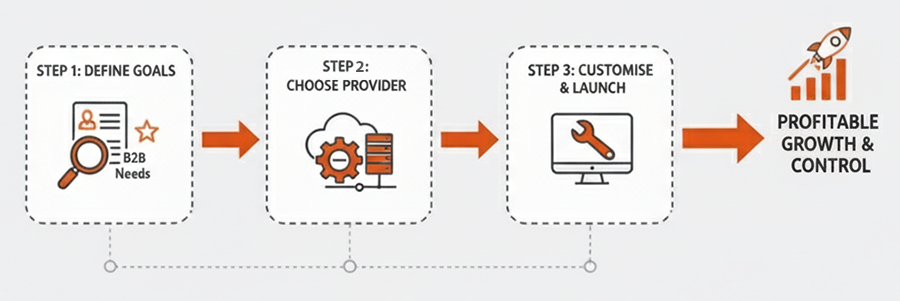
Step 1: Define Strategic Goals for Business Growth
While the investment in a Web to Print platform is often triggered by the immediate need to secure a new major client or replace a competitor’s offering, its true value lies in how it drives sustained business success and client growth. The platform must be viewed as a competitive advantage that directly improves client retention and increases operational profitability.
Aligning W2P with Profit and Client Retention
The strategic planning for your W2P solution should frame the platform as the foundation for superior service and revenue expansion, focusing on the entire client lifecycle:
- Elevate Existing Client Relationships: Review your current client base and identify those whose procurement systems are sub-standard or outdated. By offering a sophisticated, modern Web to Print solution, you provide them with a demonstrably better service, making their day-to-day operations easier and reinforcing your position as their primary print partner.
- Secure High-Value New Business: The platform’s advanced features - such as deep ERP/MIS integration and complex, customised approval workflows - should be positioned as essential services that give your business a non-negotiable competitive edge when pitching for new, high-volume B2B accounts.
- Increase Customer Stickiness: Define a goal to onboard both new and existing large clients onto the platform. Embedding W2P’s convenience, security, and integration into their operational structure makes switching providers inconvenient and costly, guaranteeing a much longer-term relationship.
- Expand Your Product Portfolio: Plan to immediately leverage the platform to offer new, high-margin services (like promotional items or variable data print) that the W2P solution enables, creating valuable new revenue streams from your established client base.
Defining Critical Platform Requirements for B2B Success
To ensure your investment supports these growth goals, focus on the specific feature-set demanded by high-value B2B clients:
- Compliance and Brand Management: High-value corporate clients require robust security. Ensure the platform can deliver full Brand Management utlising a locked-down template environment that guarantee 100% compliance across multi-site or global operations.
- Complex Procurement Logic: The system must handle the client’s complex purchasing needs, including budget controls, multi-tier sign-off flows, and integration with their existing procurement and finance systems.
By framing the planning around client experience, service differentiation, and profitable growth, you establish the strategic value of the platform and validate the investment for your business.
Step 2: Choosing the Right Web to Print Provider
Not all Web to Print solutions are equal. Once your business goals are defined, the most crucial step is selecting a provider whose platform offers the necessary flexibility and integration depth to meet your long-term needs. A low-cost solution that requires complex manual workarounds down the line is rarely a good investment. Likewise an expensive solution that provides very complex to setup automation is just a hindrance to your success in getting up and running. Conversely, be wary of providers whose systems are excessively expensive and come with overly complex integration and configuration requirements, which often delay launch indefinitely and prevent the solution from ever being implemented.
Appoint Your Internal Web-to-Print Champion
Before moving to vendor selection, the PSP must internally appoint a Web to Print Champion who takes a key role in the decision making process. This individual will own the solution internally, serving as the central point of contact between the PSP and the W2P vendor. Their primary role is to ensure that requirements are properly understood, priorities are agreed upon, and to drive company-wide adoption and alignment.
Prioritise Deep and Comprehensive Integration
Integration is where the automation promise of Web to Print either succeeds or fails. The best providers understand that flexibility is key:
They offer more than just a simple API; they offer deep and comprehensive integration configuration with the capability to take automation as far as you need it, while also enabling quick setup and core functionality launch to get you up and running rapidly.
- Production System Connectivity: The platform must be able to integrate with your specific production or back office systems (e.g. MIS, pre-press workflow, fulfillment) to ensure a truly automated, end-to-end workflow without human intervention.
- Back Office Alignment: Ensure the solution can talk seamlessly to your financial systems (ERP and CRM) to automate pricing, invoicing, and customer data updates, eliminating the need for duplicate data entry.
Evaluate Customisation and User Flexibility
The platform’s features must be flexible enough to serve both your business (the PSP) and your diverse client base.
- Storefront UI Configuration: The user interface (UI) for the Storefront must be highly configurable. This is essential to ensure the ordering portal can fully match the look and feel of the brand it is ultimately serving, creating a seamless and trusted environment for the end-client.
- Template Editing Options: A high-quality provider offers multiple ways to allow templates to be edited, dependent on the end-client’s needs. This range ensures compliance and flexibility:
- Highly Locked-Down Form Fields: Best for internal corporate users who require strict brand adherence (e.g. only changing an address in a fixed layout).
- Immersive Creative Tools: Suitable for creative agencies or clients needing more freedom within controlled boundaries (e.g. resizing approved images or adjusting minor layout elements).
Look Beyond the Features: Support and Longevity
Finally, assess the provider as a partner. Ensure they have a strong track record, offer robust technical support, and actively develop the platform to future-proof your investment.
Step 3: Customisation, Deployment, and Launch
This is the execution phase where the planning transforms into a fully functional solution. The goal is a seamless transition to the new system, driven by attention to detail in the initial build and comprehensive final testing.
Building and Configuring the Storefront
The build phase must focus on getting the look and feel right, along with ensuring the right data is captured simultaneously:
- User Interface (UI) Design: Getting the UI right is paramount. The login page and the overall storefront must be highly customised to match the client’s brand. This immediate familiarity and professionalism is essential for user trust and adoption.
- Catalogue and Template Construction: Dedicate significant time to building robust, error-proof templates that cover all your core products. Concurrently, build the catalogue of products, ensuring clear navigation and product descriptions.
- User and Permission Setup: Define and onboard all users and user groups, setting up the necessary permissions and access levels to ensure only the correct individuals can view, order, or approve specific items.
Finalising Workflows and Integrations
Before launch, the entire procurement and production lifecycle must be configured and thoroughly tested to ensure compliance and automation:
- Procurement Process: Fully map out and configure the approval and procurement process, ensuring the relevant procurement data can be collected and multi-level sign-offs are functioning correctly.
- Specific Integrations: Finalise any necessary specific integrations, both into the brands or into the various PSPs workflow or backoffice systems.
Deployment and Testing for Function
The final stage ensures the system is ready for production and performs exactly as promised:
- Soft Launch and Feedback: Conduct a soft launch with a small, representative group of users. Actively solicit and gather feedback on template function, usability, and speed. Fix all issues and validate workflows before a full deployment.
- Final Sign-off: The project concludes when all workflows are verified, and the system is fully operational and integrated into the PSP’s production and the client’s procurement processes.
________________________________________
Web to Print Across Different Industries
The application of Web to Print is highly versatile, benefiting several key industries:
Web to Print for Print Suppliers
- Competition and Margins: W2P enables printers to automate to reduce their margins further, allowing for lights-out production for standard jobs.
- Client Relationships: Providing a 24/7 online portal meets modern buyer demands, enhancing the supplier-buyer relationship.
- Integration Advantage: Having a Web to Print solution that integrates with clients’ ERP systems allows printers to work with larger, global brands that demand automated procurement.
Web to Print for Print Managers and Agencies
- Brand Guardianship: Web to Print provides the controlled environment needed to offer an integrated service while ensuring brand rules are followed by all local users.
- Efficiency: Web to Print frees up graphic designers from repetitive data input to focus their time on strategic, high-impact campaigns.
- Full Service Offering: By managing promotional and operational print, agencies can tie their client in long-term across all marketing channels.
W2P for Global Brands
Global brands require a solution that delivers enterprise-level control, financial governance, and compliance across vast, decentralised operations. Web to Print is essential for managing spend and brand consistency on a global scale.
- Absolute Brand Control: The system acts as a Brand Management Solution, ensuring all edits to marketing material - from font selection to colour - are controlled, guaranteeing global brand compliance even at the local level.
- Centralised Assets (DAM): Utilising Digital Asset Management (DAM), all approved images, logos, and files are stored in one central location, allowing teams across the world to create and purchase items rapidly while adhering to corporate standards.
- Eliminate Renegade Spend: By routing all print ordering through an approved, automated W2P platform, the client can effectively prevent renegade spend - unauthorised purchases made outside of contracted vendors.
- Procurement Integration (Punchout): The solution must support integration into the brand’s own Procure-to-Pay (P2P) systems (e.g. SAP Ariba, Coupa) via Punchout. This enables employees to order from your storefront, while the cart automatically creates the official Purchase Order (PO) in their internal system.
- Full Spend Transparency: The direct integration and PO tracking provides the procurement team with full transparency of spend, allowing them to track print consumption by department, project, and cost centre globally, simplifying budget reconciliation and compliance.
- Flexible Global Fulfilment: Solutions can be configured so that jobs are submitted to different pre-approved printers anywhere in the world, based on the end-user’s location, ensuring cost-effective and timely delivery.
________________________________________
Potential Challenges and Implementation Hurdles
While Web to Print offers tremendous benefits, organisations should be prepared for potential challenges:
- Integrating with Legacy Systems: Integrating the Web to Print solution with existing legacy MIS or ERP systems requires specialist technical expertise and careful planning. It is critical to note that the complexity and readiness of the client’s internal legacy system is often the primary source of implementation delays, not the W2P platform itself.
- Upfront Time Investment: The time spent creating the initial set of templates and defining workflows is often underestimated. Ideally work with a provider with a powerful template engine that consolidates the number of templates required and who also has an in-house team who can quickly and efficiently output the templates for you.
- Change Management: Introducing automation means redefining existing staff roles. Successful adoption requires comprehensive training and management of internal resistance to change.
________________________________________
Next Steps: Choose an Experienced Web to Print Partner
Now you have read the comprehensive guide, you understand the benefits of automation, and you know the strategic steps required for implementation. The next, critical decision is choosing a provider with the technical depth and real-world experience to deliver your solution successfully.
Why Choose Coreprint from Vpress?
Vpress has been at the forefront of the Web to Print industry, developing and supporting the Coreprint platform for over two decades. Our experience ensures that we don’t just provide software; we provide strategic partnership and technical expertise.
We are trusted by many of the world’s leading Print Service Providers (PSPs) and largest, most demanding global organisations to manage their complex print procurement and brand governance, giving us unmatched insight into delivering solutions at scale.
- Proven Integration Success: Coreprint is designed with comprehensive API and MIS integration capabilities, ensuring seamless connection to complex ERP, accounting, and production systems.
- Expertise: Our dedicated technical and support teams are based in all in-house, offering rapid assistance and deep understanding of the global print landscape.
Quick Navigation
Web-to-Print Solutions for Different Business Needs
Just Won a Print Contract?
Congratulations! Let's help you deliver excellence and exceed expectations.
Available Solutions:
- Rapid deployment of web-to-print solutions
- Dedicated project manager
- Scalable platform
- Streamlined workflow integration
- Training and support
- 24/7 technical support
- Custom development
- Success stories
Bidding for a Print Contract?
Stand out from the competition with our proven technology solutions.
Available Solutions:
- Tender response support
- Web-to-print demonstration platform
- ROI calculations
- Technical specifications
- Compliance documentation
- Custom development options
- Reference cases
- Business case development
Not Sure Where to Start?
Looking for guidance on how web-to-print can transform your business?
Available Solutions:
- Free consultation with experts
- Live platform demonstration
- Business potential analysis
- Implementation roadmap
- Customer success stories
- ROI calculator
- Planning tools
- Training programs
Exploring Web-to-Print Options?
Let us help you navigate the possibilities and find the right fit.
Available Solutions:
- Technology comparison guide
- Feature evaluation checklist
- Integration assessment
- Cost-benefit analysis
- Implementation timeline
- Customization possibilities
- Support options
- Migration strategies
Print Solutions
Find Your Perfect Print Solution
Tell us about your business needs and we'll recommend the perfect solutions to help you succeed.
Just Won a Print Contract?
Congratulations! Let's help you deliver excellence and exceed expectations.
Bidding for a Print Contract?
Stand out from the competition with our proven technology solutions.
Not Sure Where to Start?
Looking for guidance on how web-to-print can transform your business?
Exploring Web-to-Print Options?
Let us help you navigate the possibilities and find the right fit.
Transform Your Business with Web to Print:Ready to Future-Proof Your Growth?
The strategic investment in a top-tier Web to Print solution is the decisive factor in securing your competitive future. Stop managing margin-eroding manual processes, and start providing the sophisticated, compliant platform that today's high-value corporate clients demand.
Contact Vpress today so we demonstrate how the Coreprint platform provides the integration depth, brand control, and efficiency you need to transform your operations from a cost centre into a key driver of profitable, long-term business growth.
Frequently Asked Questions
What is the primary strategic benefit of Web to Print for a Print Service Provider (PSP)?
Answer: Beyond simply automating your workflow, the primary strategic benefit for a PSP is client stickiness and long-term retention. By providing a client with a customised, highly efficient, and compliant ordering portal that integrates seamlessly into their operations, you create a critical, embedded service link that secures profitable business and makes switching vendors highly inconvenient for the client.
How long does it take to get a Web to Print system operational?
The timeline depends heavily on complexity, but top-tier systems offer flexibility to launch quickly:
- Fast Launch: A basic system, featuring a few core templates and minimal integrations, can be operational in a matter of days. This allows you to quickly start demonstrating value.
- Complex Projects: A full implementation involving bespoke API integration, full MIS connectivity, and hundreds of custom templates will naturally take longer. Crucially, the extended timeline is usually determined by the readiness and complexity of the third-party systems involved (such as their internal MIS or ERP), rather than the Web to Print system itself.
Why is 'Punchout' integration critical when serving global corporate clients?
Punchout integration is essential for B2B financial compliance and governance. It allows an employee to order print from your W2P storefront, but the shopping cart data automatically "punches out" and transfers the details back into the client's internal Procure-to-Pay (P2P) system (such as SAP Ariba or Coupa). This mechanism guarantees the client's procurement team can:
- Prevent Renegade Spend
- Generate Official Purchase Orders (POs)
- Provide Full Spend Transparency
How should a PSP evaluate W2P vendors to ensure a successful implementation?
PSPs must seek a balanced solution. Avoid low-cost vendors that rely on complex manual workarounds down the line. Conversely, beware of systems that are excessively complex or expensive, which often prevent a rapid launch. The ideal provider offers deep integration capability for complex B2B needs while providing the necessary flexibility to get core functionality launched rapidly, ensuring you can quickly secure new business and deliver ROI.