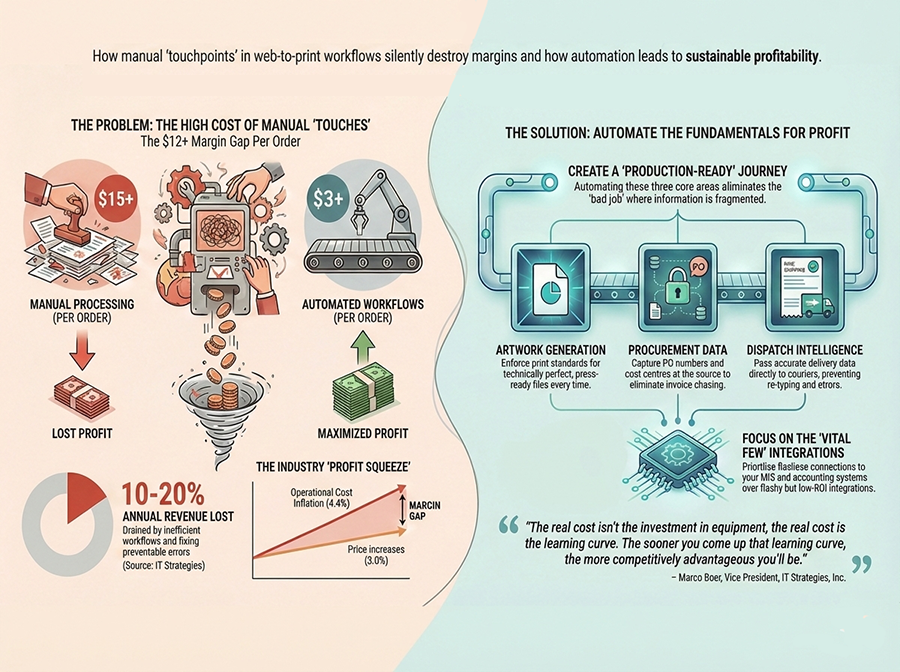15 December 2023
#4 Web-to-Print Essentials – Integrations into Workflows

In today's fast-paced business landscape, efficiency is not just a buzzword—it's a necessity. As we continue our series on finding the right Web-to-Print partner for your company, we delve into the crucial aspect of integration into workflows and why it's an indispensable factor in the selection process.
Why Automation is Crucial to Efficiency
Efficiency drives productivity, and automation lies at the heart of efficiency. Embracing automated processes streamlines workflows, reduces manual intervention, minimises errors, and accelerates tasks. When considering a Web-to-Print partner, assessing their ability to integrate seamlessly into your existing workflows is paramount for achieving these efficiency gains.
Here are four key points to consider when evaluating a Web-to-Print partner's integration capabilities:
API and Integration Support
A robust API (Application Programming Interface) is the cornerstone of seamless integration. Does the Web-to-Print solution offer an API? More importantly, does it come with comprehensive support?
Key considerations:
- Can it easily integrate with your existing website, particularly for B2C models?
- What are the costs involved in further integration?
- Is developer support readily available?
- What are the expected timeframes for integration?
Service-Level Agreement (SLA)
An SLA outlines the terms and conditions of the service provided by the Web-to-Print partner. Important questions to ask:
- Does the SLA include development hours specifically allocated for integration purposes?
- Where is the development team located (in-house or outsourced)?
- How does this affect communication and response times?
- What impact will this have on integration speed and efficiency?
Workflow and MIS Integration
Assess how effectively the Web-to-Print solution integrates into your workflow or Management Information System (MIS). Key factors to evaluate:
- Compatibility with existing systems
- Power of the integrations offered
- Ability to streamline operations
- Data flow and information exchange capabilities
ERP/CRM Integration
A comprehensive Web-to-Print solution should seamlessly integrate with your customers Enterprise Resource Planning (ERP) and Customer Relationship Management (CRM) systems. Consider:
- Compatibility with specific ERP/CRM systems
- Level of integration possible
- Partner's track record with similar integrations
- Integration capabilities and limitations
In Conclusion
At Vpress, we understand the critical role of integration in elevating the efficiency and effectiveness of Web-to-Print solutions. Our focus on providing robust APIs, comprehensive support, and streamlined integration processes ensures that our solution seamlessly aligns with your existing workflows, MIS, ERP, and CRM systems.
Selecting the right Web-to-Print partner involves meticulous evaluation of their integration capabilities. By prioritising seamless integration into your workflows, you pave the way for:
- Enhanced efficiency
- Reduced manual intervention
- Accelerated business growth
Stay tuned for the next part in our series, where we delve deeper into another crucial aspect of finding the ideal Web-to-Print partner for your business.
Quick links: #4 Web-to-Print Essentials – Integrations into Workflows
Table of contents
Share this article